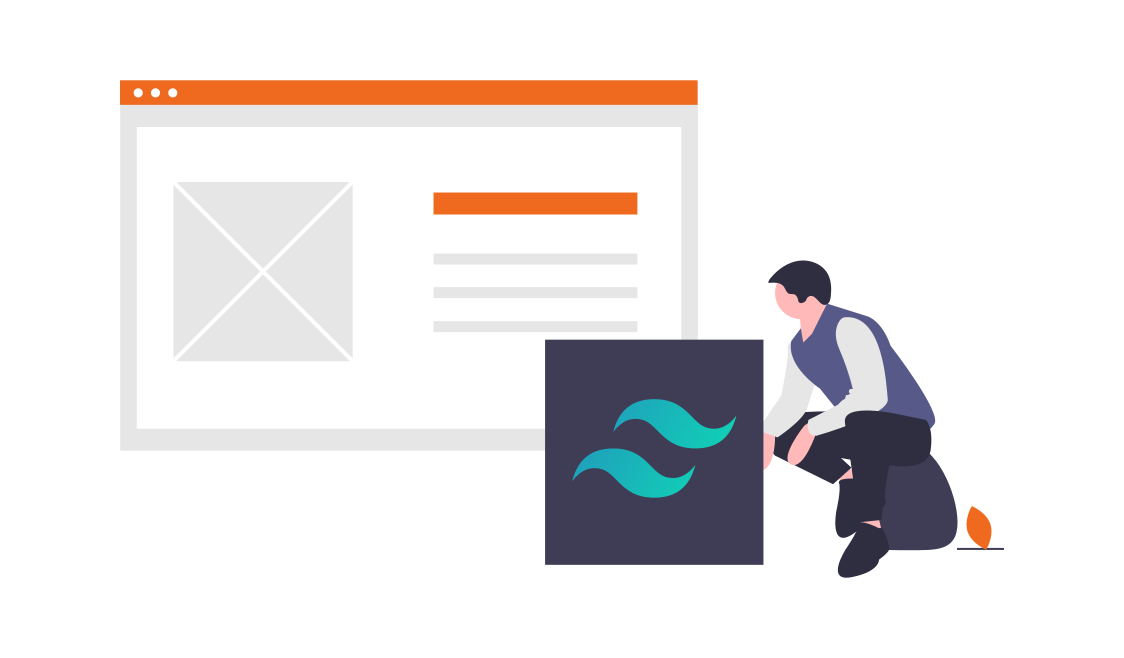A travel management web application is a platform designed to help businesses and organizations streamline their travel processes. It allows users to manage all aspects of their travel program, from trip planning and booking to expense reporting and policy compliance. Features include a centralized database for travel information, tools for booking, hotels, and rental cars, integration with expense reporting systems, and real-time travel updates and alerts. The application can be customized to meet the unique needs of a company and its travelers, with options for booking preferences, policy enforcement, and travel reporting. The goal of a travel management web application is to simplify the travel process and make it more efficient, while also providing valuable insights into travel spend and trends.
Dashboard is a comprehensive platform for managing and tracking various activities related to tours, seminars, and ticket bookings. It features a responsive design that works seamlessly on all devices and has well-decorated home and inner pages for an enhanced user experience. The subscription facility and secure registration process ensure user data protection. The tour plan and package details, tour purchase logs, and seminar and ticket booking details provide detailed insights into the business operations. The seminar booking logs, support ticket desk, payment history, 2FA security, and account management features streamline the administrative tasks. The livechat feature, security captcha, multi-language support, and privacy policy & TOS are additional highlights of the platform. Email and SMS notifications with verification options provide updates to users and enhance security.
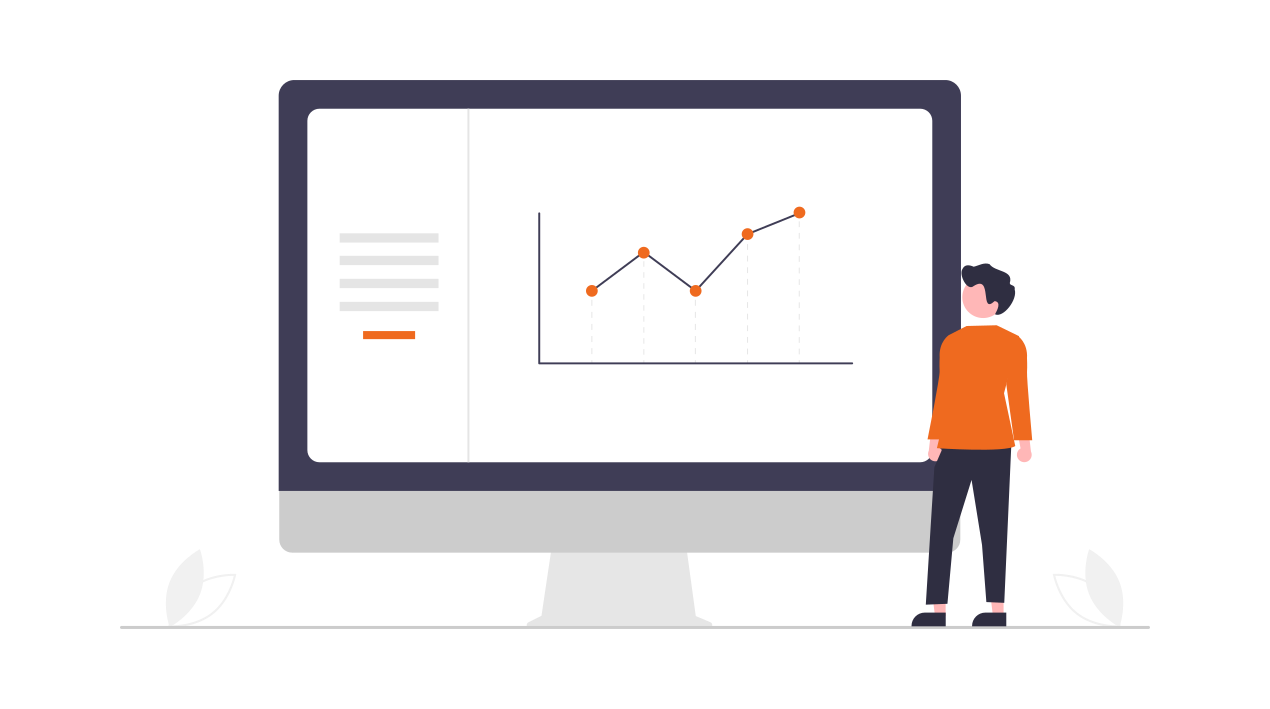
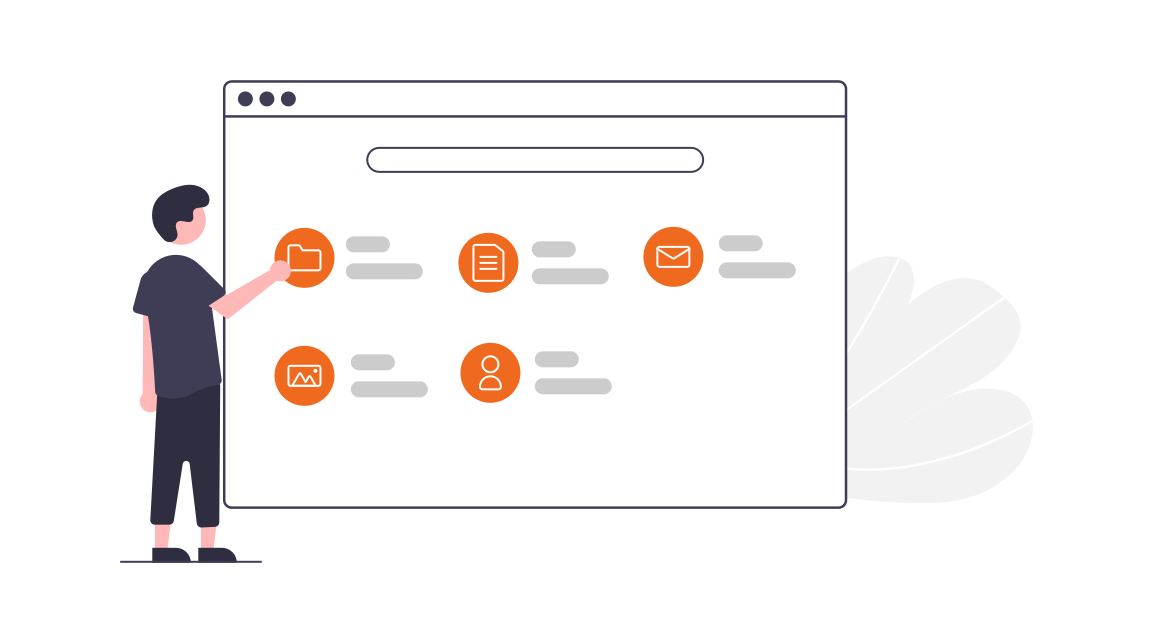
Travel categories refer to the various types of travel experiences that are available. User can add/update Travel Categories as needed. Which could be Short Trip, Corporate Annual Conference, Business Trip, Long Trip, Holiday etc.
These are just a few examples of travel categories, and many other types of travel experiences are available to individuals. The type of travel that one chooses depends on personal preferences, budget, and travel goals.
Features:
Category List
Add Category
Update Category
Remove Category
Tour plan management organize and coordinate various components of a tour, such as the location, category, departure and return dates, duration, events, capacity, and price. Location of the tour is the destination or destinations where the tour will take place it can be a city, region, country, or multiple countries. The category of the tour is the type of travel experience that the tour offers. The duration of the tour refers to the number of days that the tour lasts, from the departure date to the return date. The events of the tour are planned activities, experiences, and attractions that are included as part of the tour. These could include sightseeing, museum visits, cultural events, and others.
Having a software application helps to well-organized, efficient and provide a high-quality experience for participants. By carefully managing the key components of the tour, tour operators can ensure that tourists have a memorable and enjoyable experience, and that the tour runs smoothly from start to finish.
Features:
Create Tout Plan
Tour Plan List
Booking Log
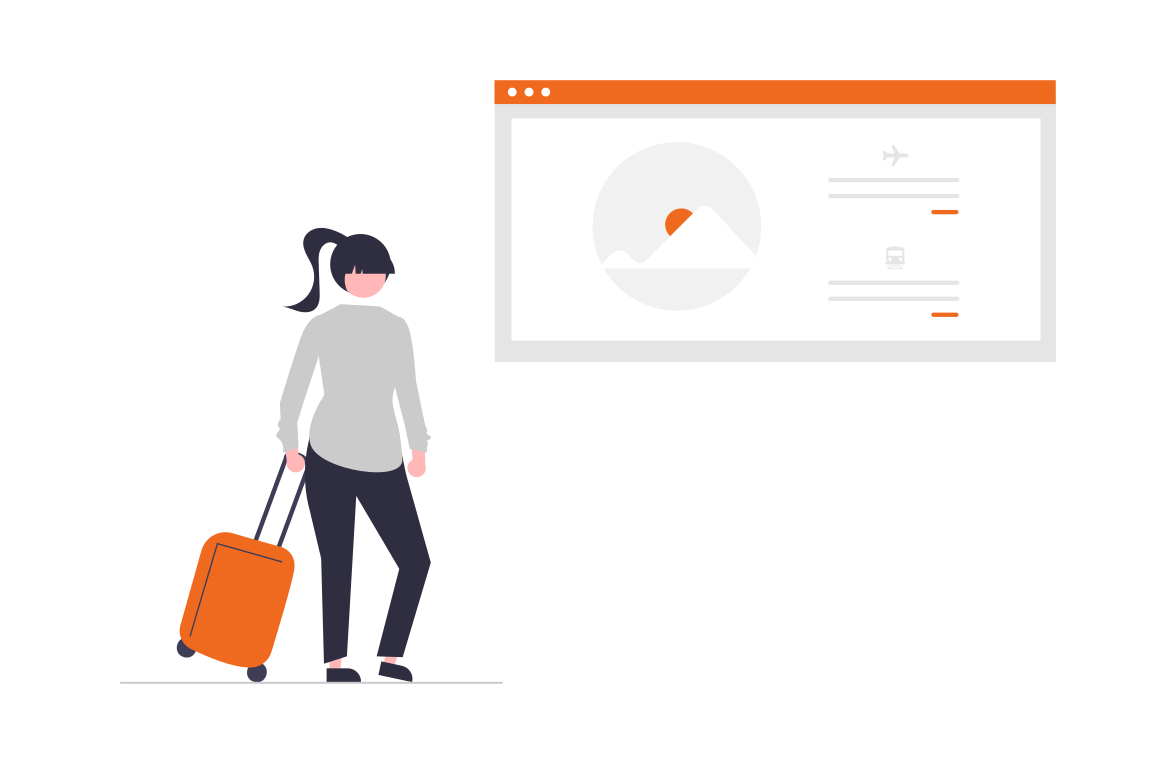
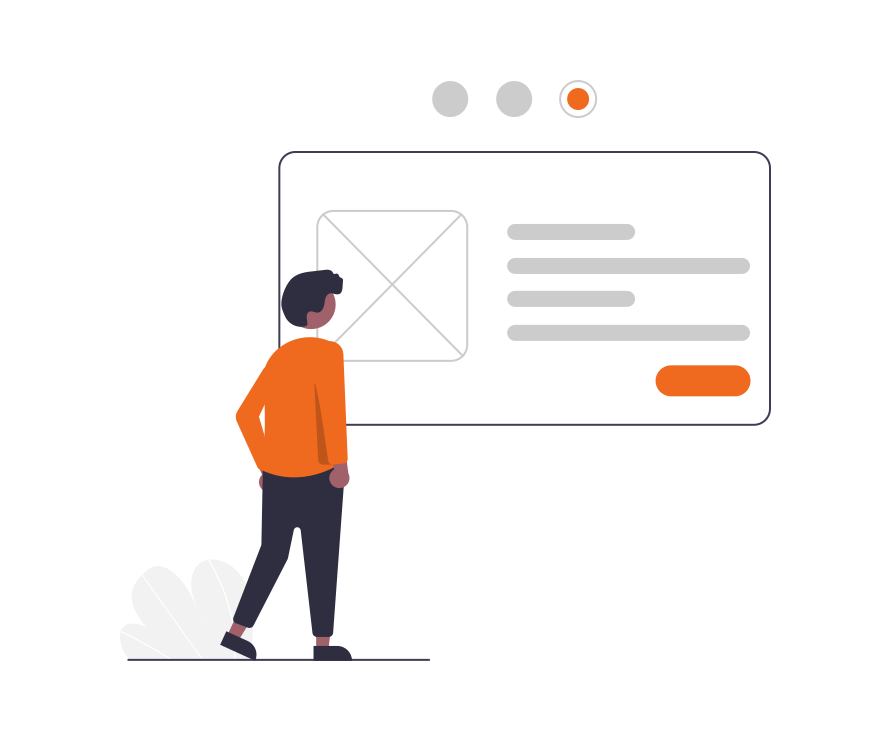
Tour and Seminar have the same user interface but the difference a is in the objectives of each while tour is focused on providing a leisurely or educational experience, while a seminar is focused on providing knowledge and training to attendees.
Features:
Create Seminar
Seminar List
Booking Log
Allows users to rate their experiences with different aspects of their travel such as accommodations, flights, and activities. This information is then used to calculate an overall rating for each travel service and display these ratings to other users to help them make informed decisions when booking travel. The rating management system may also allow for users to leave reviews and provide additional feedback on their experiences. The application may use various algorithms to ensure the authenticity and reliability of the ratings and reviews, and to prevent fake or biased ratings from affecting the overall scores. The rating management system is an important part of a travel web application as it helps to build trust with users and improve the overall quality of the travel services offered.
Feature: Rating Log with comments on Tours/Seminars
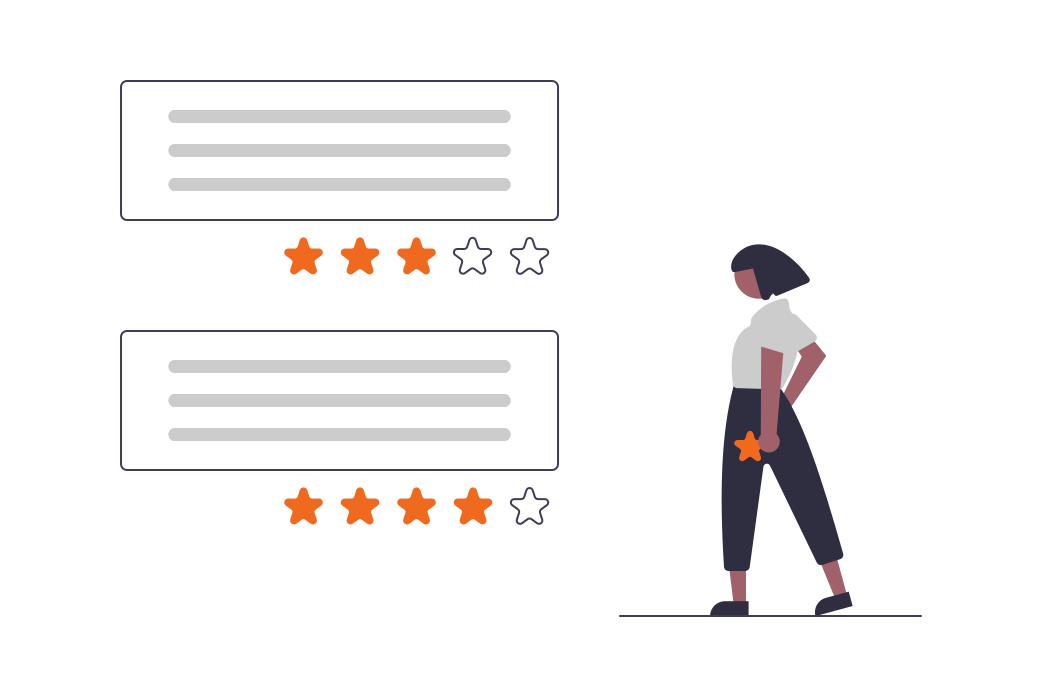
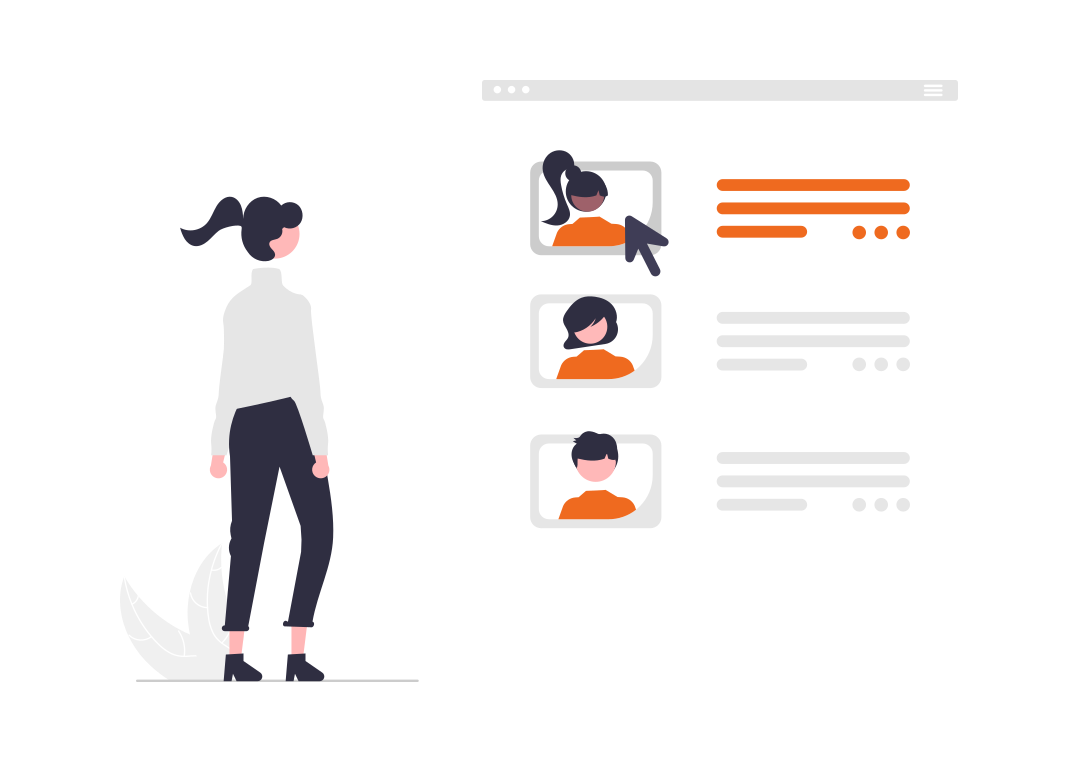
Tour plan management organize and coordinate various components of a tour, such as the location, category, departure and return dates, duration, events, capacity, and price. Location of the tour is the destination or destinations where the tour will take place it can be a city, region, country, or multiple countries. The category of the tour is the type of travel experience that the tour offers. The duration of the tour refers to the number of days that the tour lasts, from the departure date to the return date. The events of the tour are planned activities, experiences, and attractions that are included as part of the tour. These could include sightseeing, museum visits, cultural events, and others.
Having a software application helps to well-organized, efficient and provide a high-quality experience for participants. By carefully managing the key components of the tour, tour operators can ensure that tourists have a memorable and enjoyable experience, and that the tour runs smoothly from start to finish.
Features:
All Users
Active Users
Banned Users
Email Unverified
SMS Unverified
With Balance
Email to All
Payment gateways and payments are critical components of a tour and travel management application. They enable customers to securely make payments for travel services such as flight tickets, hotel bookings, and tour packages.
A payment gateway acts as an intermediary between the tour and travel management application and the customer's bank, facilitating secure online transactions. It uses encryption and secure socket layer (SSL) technology to protect sensitive financial information and ensure that payments are processed accurately and efficiently.
Payment options in a tour and travel management application include credit/debit cards, digital wallets, and bank transfers. The payment process may involve the customer entering payment information, such as card details or billing address, and reviewing the total cost of their travel purchase.
The payment gateway integrates with the tour and travel management application to confirm the payment, process the transaction, and update the customer's booking status. The payment gateway may also provide features such as recurring payments, payment analytics, and fraud prevention to enhance the payment experience and secure the payment process.
Overall, the payment gateway and payment processes are critical components of a tour and travel management application, enabling customers to quickly and easily make travel bookings and payments.
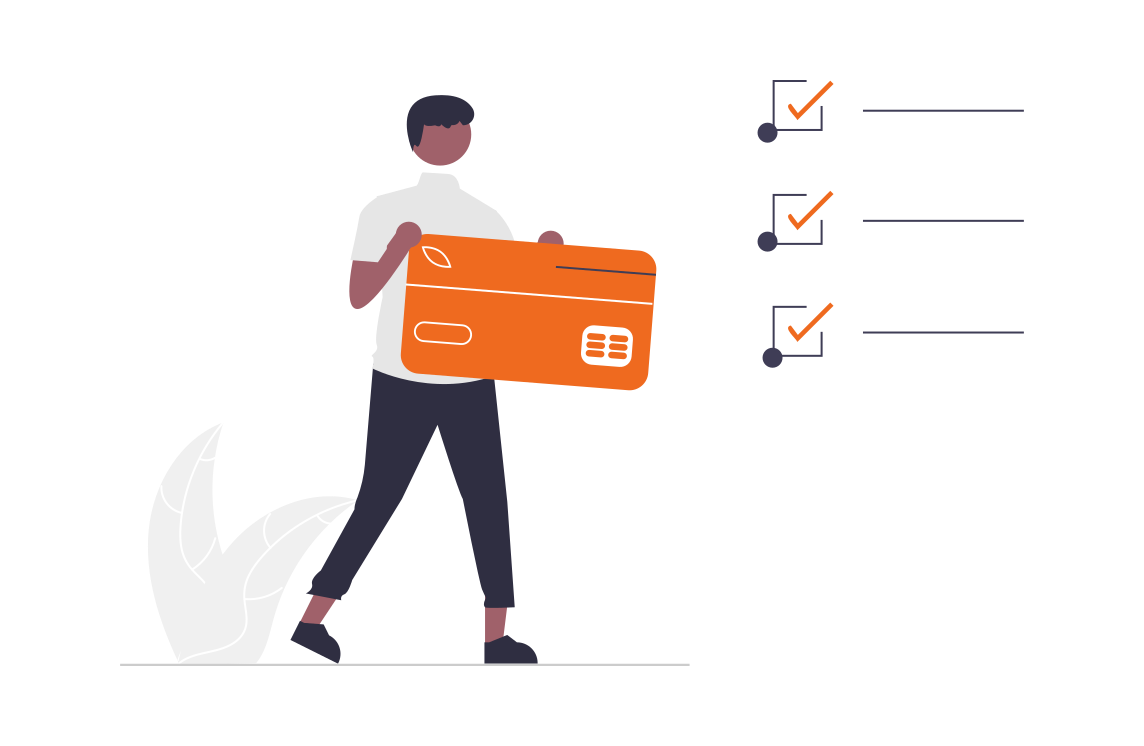
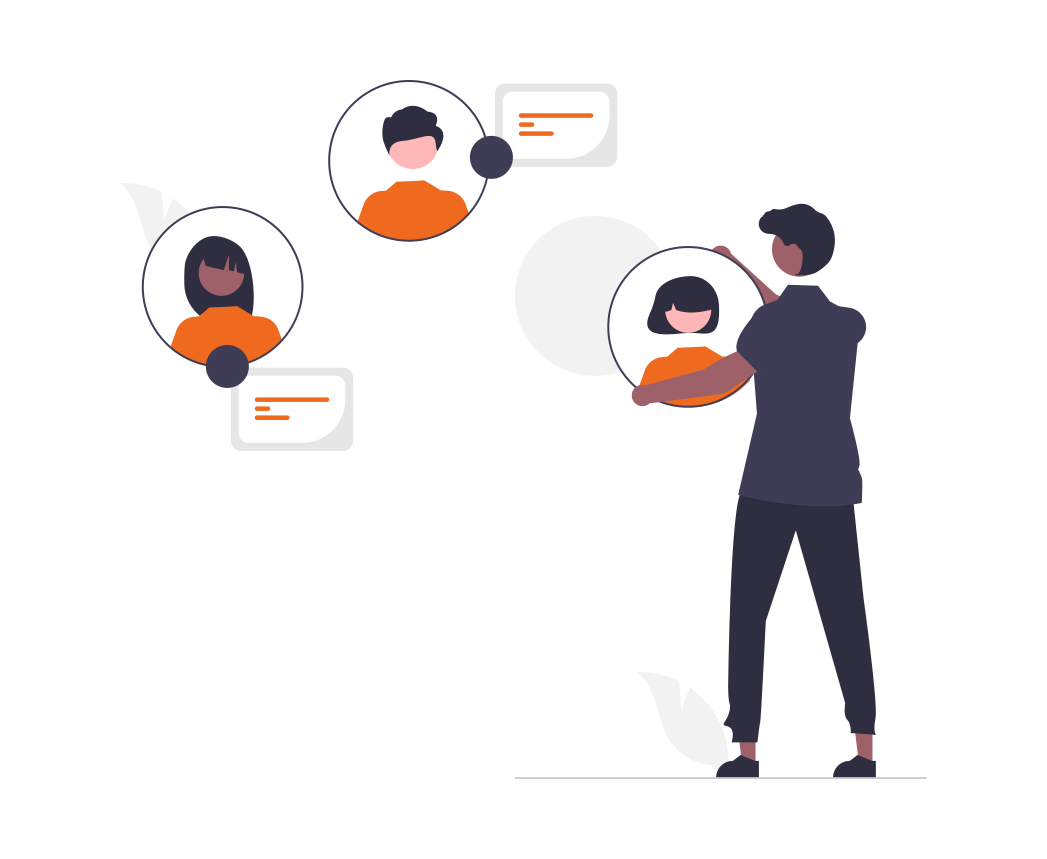
Support ticket management involves the processes and systems used to handle customer support requests and inquiries. This includes the creation, tracking, and resolution of support tickets, which are typically submitted by customers through the application's customer support portal or email.
It allows customers to easily receive assistance with their travel booking or any other related issues. When a customer submits a support ticket, the system may automatically categorize the request and assign it to the appropriate support team member. The support team member can then review the ticket, communicate with the customer, and resolve the issue in a timely manner.
Support ticket management is key to providing a high level of customer support in a travel management application, helping to ensure customer satisfaction and loyalty.
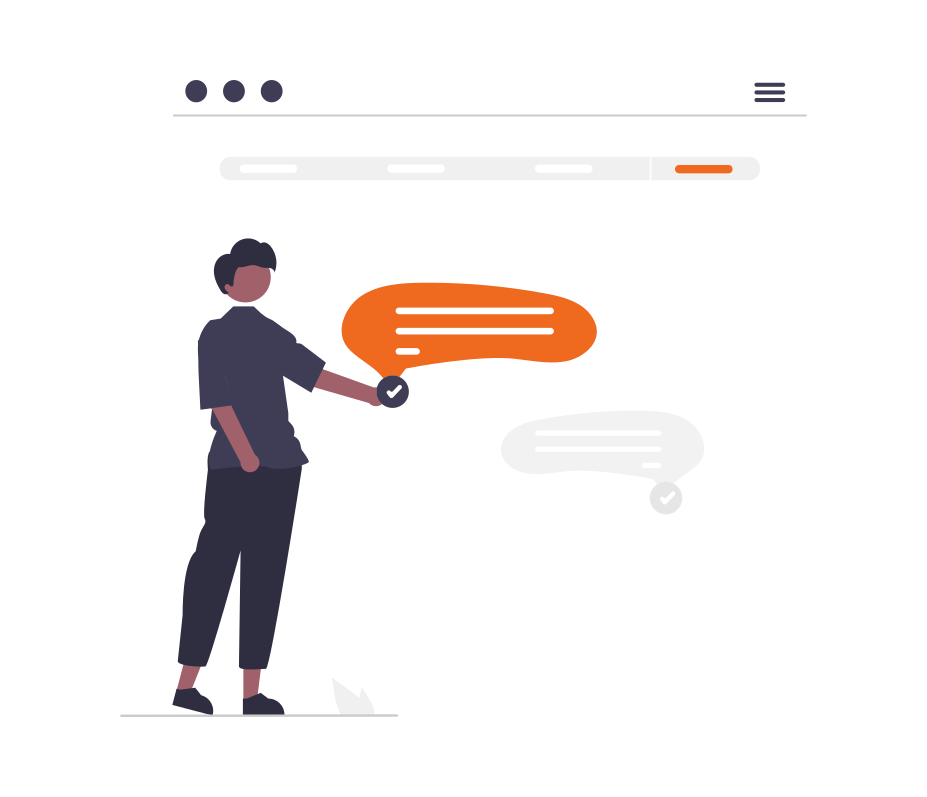

Language Management is a key feature in a travel management application, as it allows the application to be used by customers from different regions and countries who speak different languages. This is particularly important for travel management applications that target a global market, as it helps to expand the customer base and improve the user experience.
It involves offering the ability to switch between different languages, either through a language selector in the application's user interface or through the customer's user account settings.
Also provide language support for customer support, allowing customers to submit support tickets and receive responses in their preferred language. This can help to improve customer satisfaction and increase trust in the travel management application.
It helps to enhance the user experience, reach a wider customer base, and improve customer satisfaction.
The Email Manager enables the application to communicate with customers through automated emails, such as confirmation emails, itinerary emails, and payment receipts.
It includes features for global templates, email templates, and email configuration. Global templates refer to the basic layout and structure of emails, such as the header, footer, and font styles. These templates can be customized to match the look and feel of the travel management application.
Email templates are pre-written email messages that can be easily customized for specific purposes, such as sending a confirmation email for a flight booking or a payment receipt for a hotel reservation. These templates help to streamline the email communication process and ensure that customers receive consistent and professional-looking emails.
Email configuration involves setting up the email server, email address, and other parameters that are necessary for the travel management application to send and receive emails. This includes configuring the sending and receiving email addresses, setting up email delivery and bounce-back handling, and establishing the email server parameters.
Features:
-Flobal Template
-Email Templates
-Email Configuration
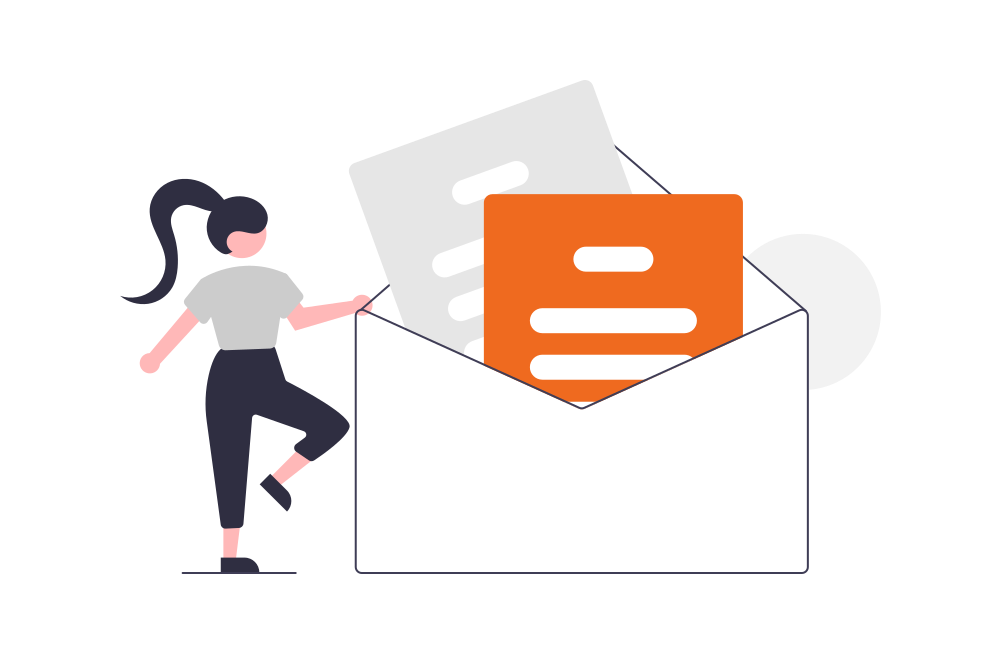
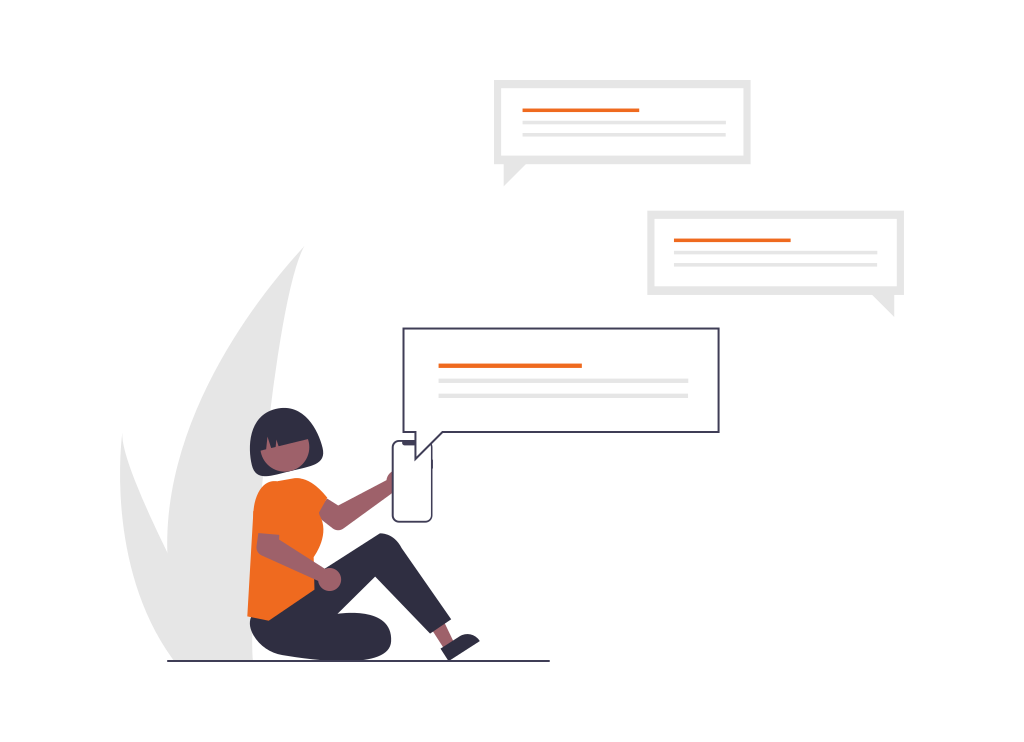
SMS manager enables the application to send SMS messages to customers for various purposes, such as confirmation of flight bookings, payment receipts, and travel updates.
The SMS Manager includes Global settings, SMS gateways and SMS templates. Global settings refer to the general configuration of the SMS service, such as the default sender ID, delivery reports, and delivery time windows.
SMS gateways are the technical infrastructure that allows the travel management application to send and receive SMS messages. They typically include APIs and interfaces that enable the application to integrate with the SMS service provider and send SMS messages to customers.
SMS templates are pre-written SMS messages that can be easily customized for specific purposes, such as sending a confirmation SMS for a booking or a payment receipt for a hotel reservation. These templates help to streamline the SMS communication process and ensure that customers receive consistent and professional-looking SMS messages.
It enables the application to effectively communicate with customers through SMS, automate SMS communication processes, and provide a professional and consistent SMS experience.
Features:
-Global Settings
-SMS Getways
-SMS Templates
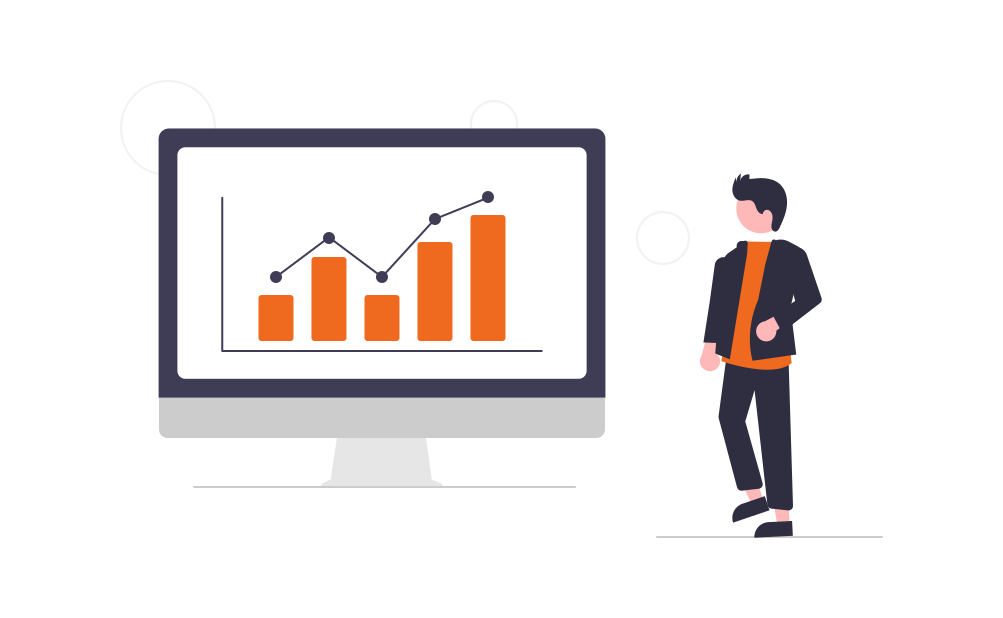
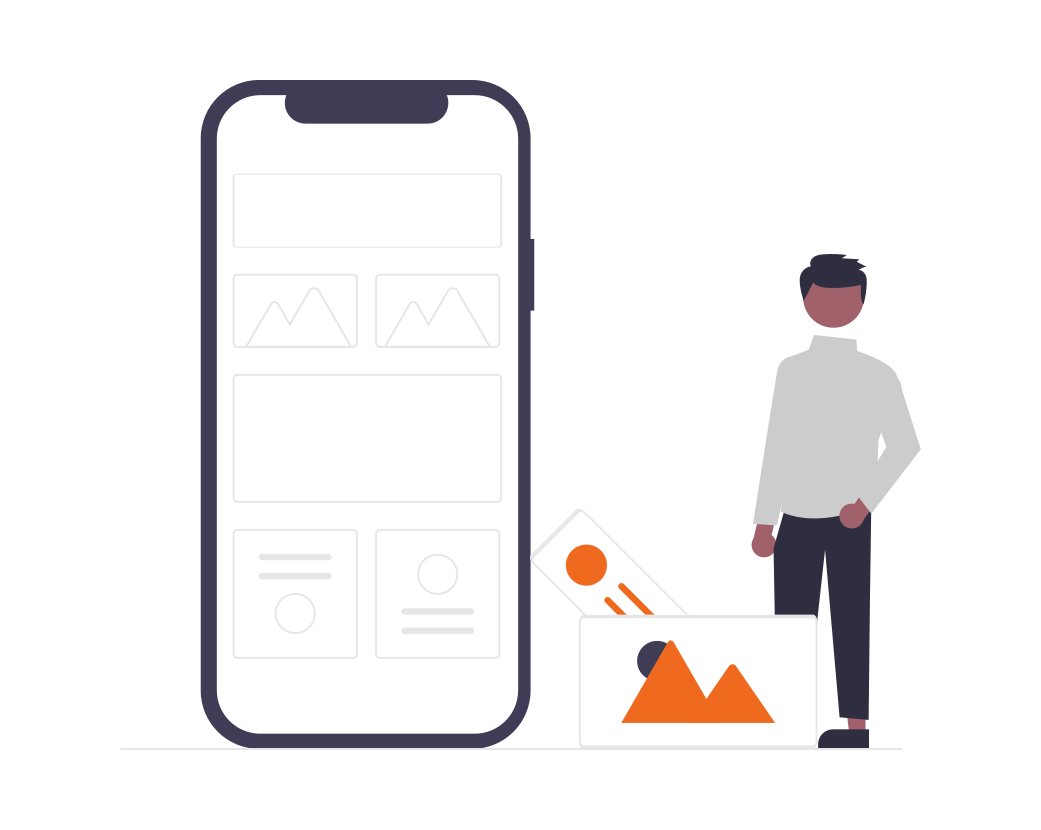
Manage templates is a feature in a tour and travel management web application that allows the user to create, edit, and manage templates for various elements within the application, such as email templates, SMS templates, and itinerary templates.
The manage templates feature typically includes an intuitive interface that enables the user to easily create, edit, and delete templates, and to add images, text, and other elements to the templates, as well as to format the templates to match the look and feel of the tour and travel management application.
In addition, the manage templates feature may also include tools for version management, enabling the user to keep track of changes made to the templates over time, and to easily revert to previous versions if necessary.
The use of templates helps to streamline the communication and organization processes within the tour and travel management web application, as well as to provide a consistent and professional look and feel for all customer communications.
Overall, the manage templates feature is a crucial component of a tour and travel management web application, as it enables the user to effectively and efficiently manage the various templates used within the application, and to ensure that all customer communications are consistent, professional, and accurate.
It allows users to effectively manage various aspects of the website. It typically includes an intuitive interface and a range of tools and features to streamline the management process and ensure that the website runs smoothly and efficiently. The manage section is essential for administrators and users to maintain and optimize the website. User can manage the following sections of a website:
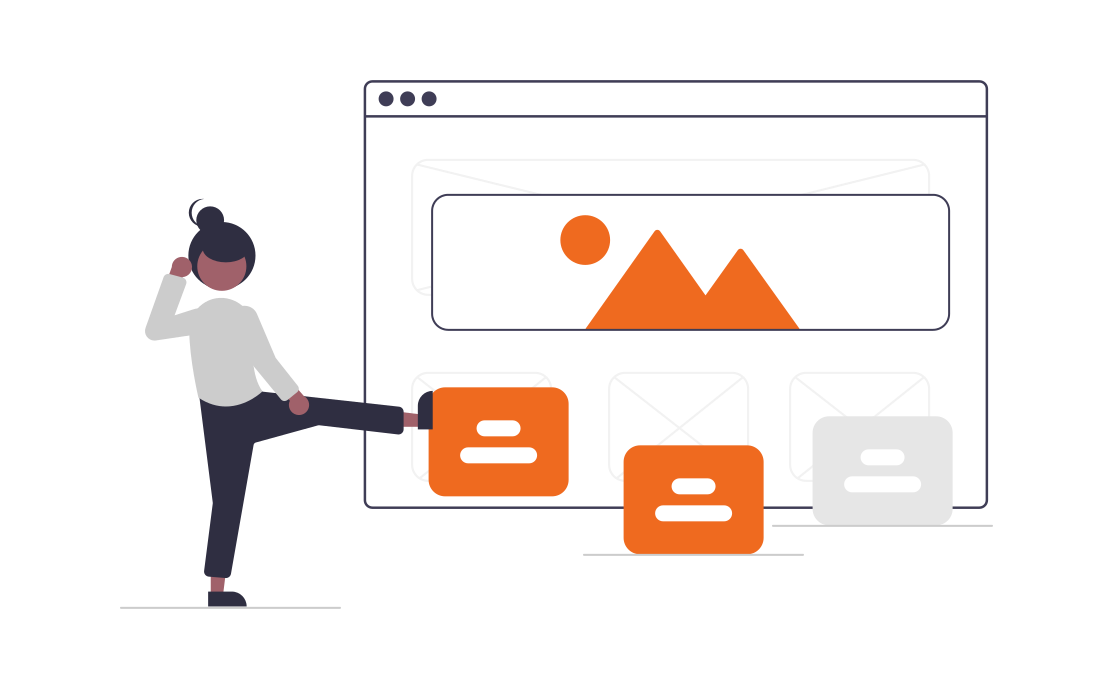
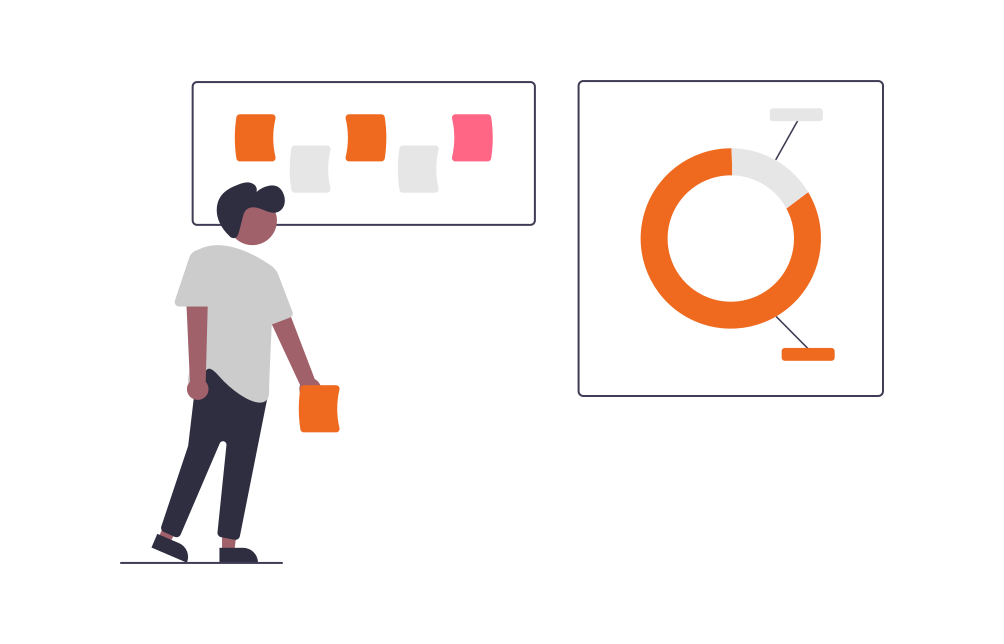
Advertiser management is the process of organizing advertising campaigns. The objective of advertiser management is to maximize the return on investment for advertising spending and to achieve the desired results. One can add the advertise with an image which will be shown on the left side after the filter Tour Plan page.
This feature enables businesses to collect and manage customer feedback, measure customer satisfaction, and improve their products and services based on the insights gathered. Testimonial management can include features such as moderating and filtering reviews, responding to customer feedback, and analyzing the data collected to identify trends and patterns.
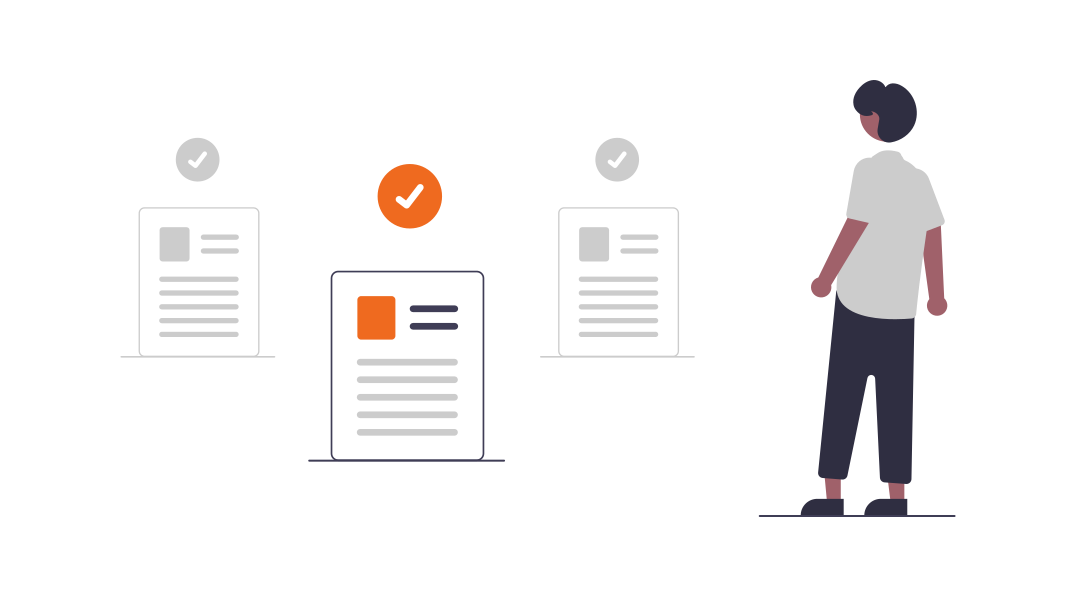
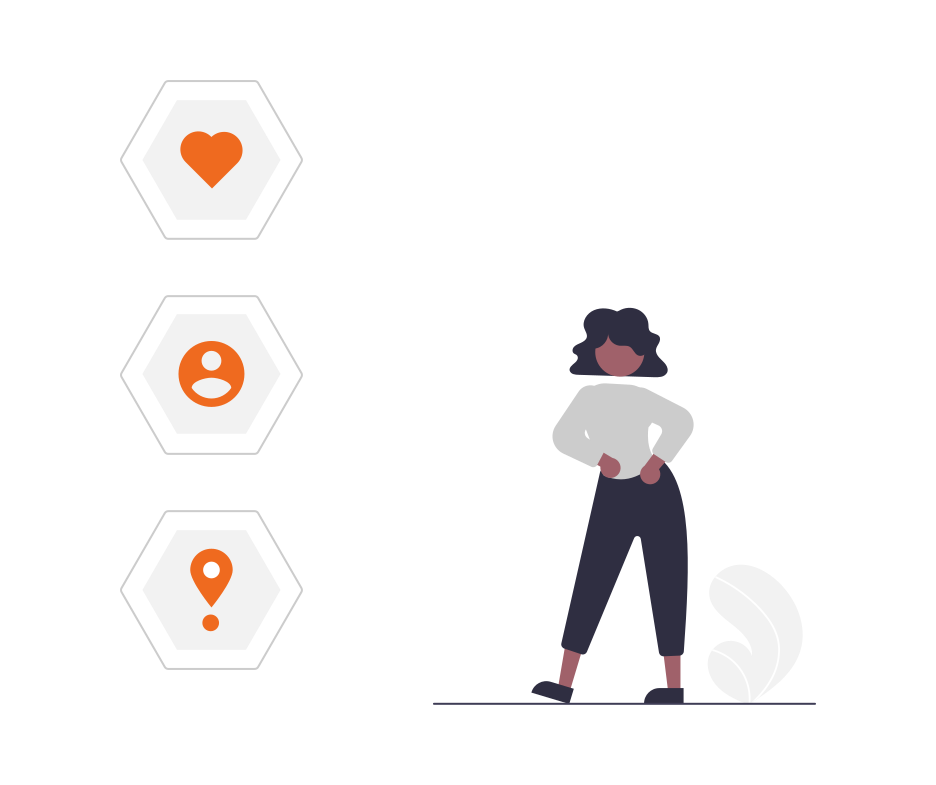
One can use cookies for tracking technologies when someone visit website, including any other media form, mobile website, or mobile application related or connected to help customize the Site and improve your experience.
Custom CSS management refers to the process of implementing custom styles to the system's user interface using CSS. This allows for customization of the appearance and layout of the system, making it easier to align with the branding and aesthetic requirements of the tour and travel company. It can also enhance the user experience by providing a more visually appealing interface. Custom CSS management is an important aspect of the development and maintenance of a tour and travel management system, as it can impact the overall usability and effectiveness of the system.