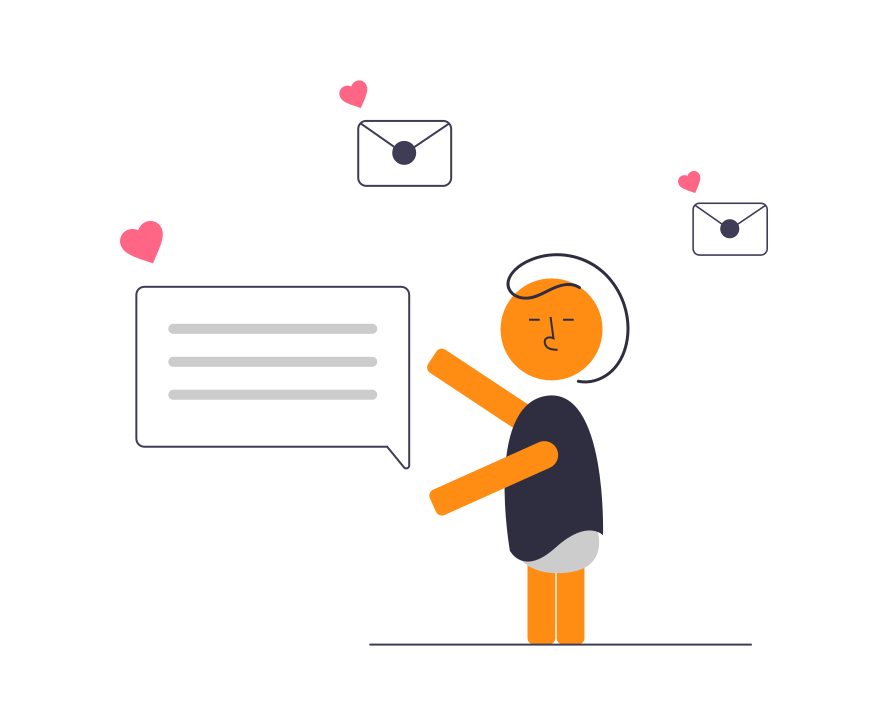Next web-based online Hotel & Resort Management System is a cloud-based software solution designed to help hoteliers manage their operations more efficiently. With this system, hoteliers can access all their data and manage their hotel from any location with an internet connection, eliminating the need for traditional desktop software. This system is designed to be easy to use and offers a user-friendly interface that is accessible to all staff members, regardless of their technical expertise.
This system integrates various modules that can be customized to meet the specific needs of each hotel, including reservation management, guest management, housekeeping management, and more. This system helps hoteliers to keep track of their guests’ information, manage their room inventory, and monitor the progress of their daily tasks. The system also provides real-time data and analytics, allowing hotel managers to make informed decisions and track performance.
The web-based online hotel management system offers several benefits over traditional desktop software. For one, it is much more cost-effective as it does not require any hardware investments or maintenance. Additionally, this system provides automatic software updates, ensuring that hotels are always using the latest version. With its cloud-based architecture, the system is highly secure, ensuring that all data is stored safely and securely in the cloud.
It is an essential tool for hoteliers looking to improve the efficiency and profitability of their business. With its cloud-based architecture and user-friendly interface, it can help hoteliers to streamline their operations, increase guest satisfaction, and ultimately drive revenue growth. Whether you run a small bed and breakfast or a large resort, a web-based online hotel management system is an investment that you won't regret.

Dashboard menu that provides a comprehensive overview of key performance indicators and system metrics, allowing users to easily monitor progress and make data-driven decisions. It presents the information in a user-friendly format, making it easy to quickly identify trends and make informed decisions. Dashboard have all the important information in one central location, making it an essential tool for staying informed and in control of the property's performance.
Allows one for managing various aspects of the property. Administrators can easily manage and update information about the hotel's amenities, complements, and room offerings, including bed types, room types, and extra services. The user-friendly interface makes it easy to add, edit, and delete information, ensuring that the hotel's information is always up-to-date. It also provides valuable insights into the hotel's offerings and helps administrators optimize the property to meet the needs of their guests. With this comprehensive tool, hotel and resort managers can effectively manage their property and provide their guests with a memorable experience.
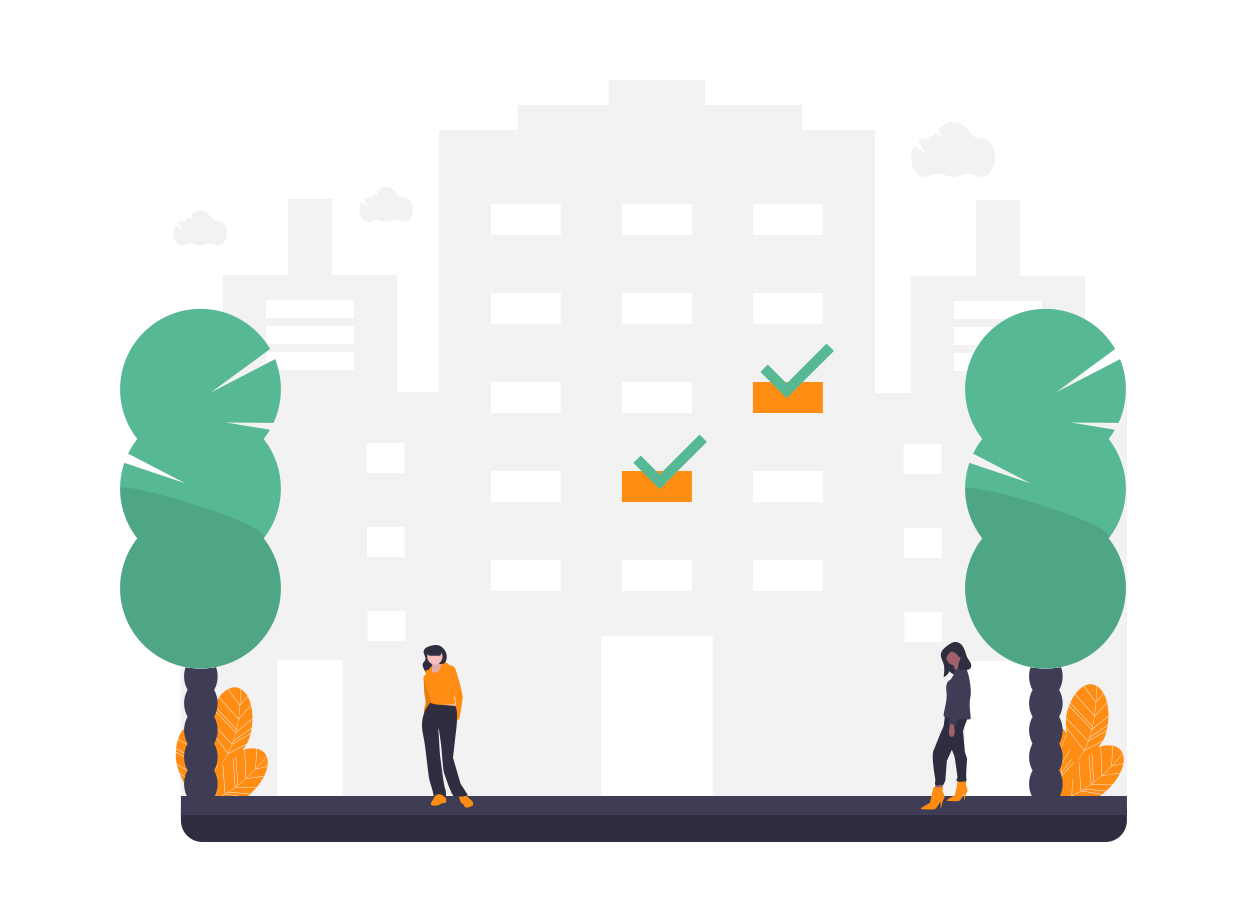

The menu allows to book rooms, manage booking requests, view today's booked rooms, active bookings, checked-out bookings, cancelled bookings, and apply coupons. The real-time updates on room availability and occupancy provide administrators with the information they need to make informed decisions about room allocation and optimize pricing. With this , hotel and resort managers can ensure a smooth and efficient room booking process and provide their guests with a seamless experience.
This provides a comprehensive way for managing Service bookings and reservations. One can easily manage and update information about service bookings, including booking requests, active bookings, and cancelled bookings. The real-time updates on service availability provide the information they need to make informed decisions about service allocation and optimize pricing. It also provides valuable insights into booking trends and helps streamline operations and increase revenue. With this menu, hotel and resort managers can ensure a smooth and efficient service booking process and provide their guests with a seamless experience.
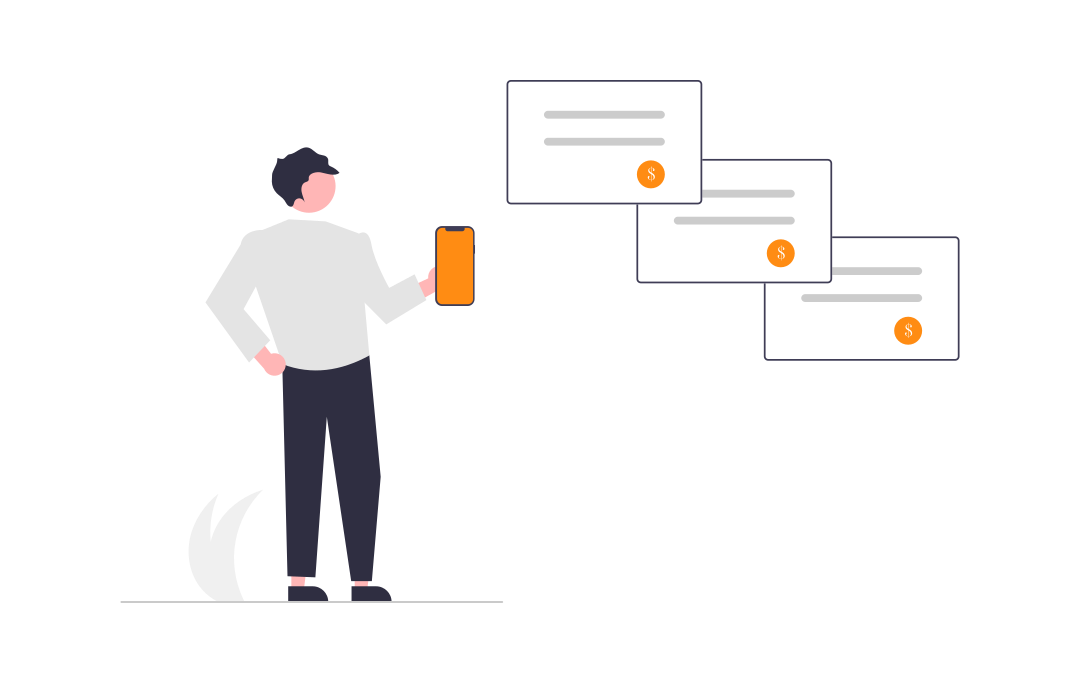

The menu in a hotel and resort management system is an essential tool for managing and monitoring all service bookings. This menu allows to easily manage and update information about service bookings, including booking requests, active bookings, and cancelled bookings. The real-time updates on service availability provide administrators with the information they need to make informed decisions about service allocation and pricing. The "Manage Service Booking" menu provides valuable insights into booking trends and helps administrators streamline operations and increase revenue. With this menu, hotel and resort managers can ensure a smooth and efficient service booking process and provide their guests with a seamless experience. The ability to manage and monitor all service bookings from one central location makes it easy for administrators to keep track of all reservations and provide excellent customer service.
The "Payment Gateways" menu of a Hotel & Resort Management system allows the user to manage and configure the payment options available to guests. The menu includes two main submenus - Automatic Gateways and Manual Gateways. The Automatic Gateways submenu allows the user to integrate and manage various online payment gateways like credit cards, debit cards, and digital wallets. The Manual Gateways submenu, on the other hand, enables the user to manage and configure manual payment options such as cash or bank transfers. This menu is crucial in ensuring a seamless and convenient payment experience for guests and helps the hotel management streamline their financial operations.
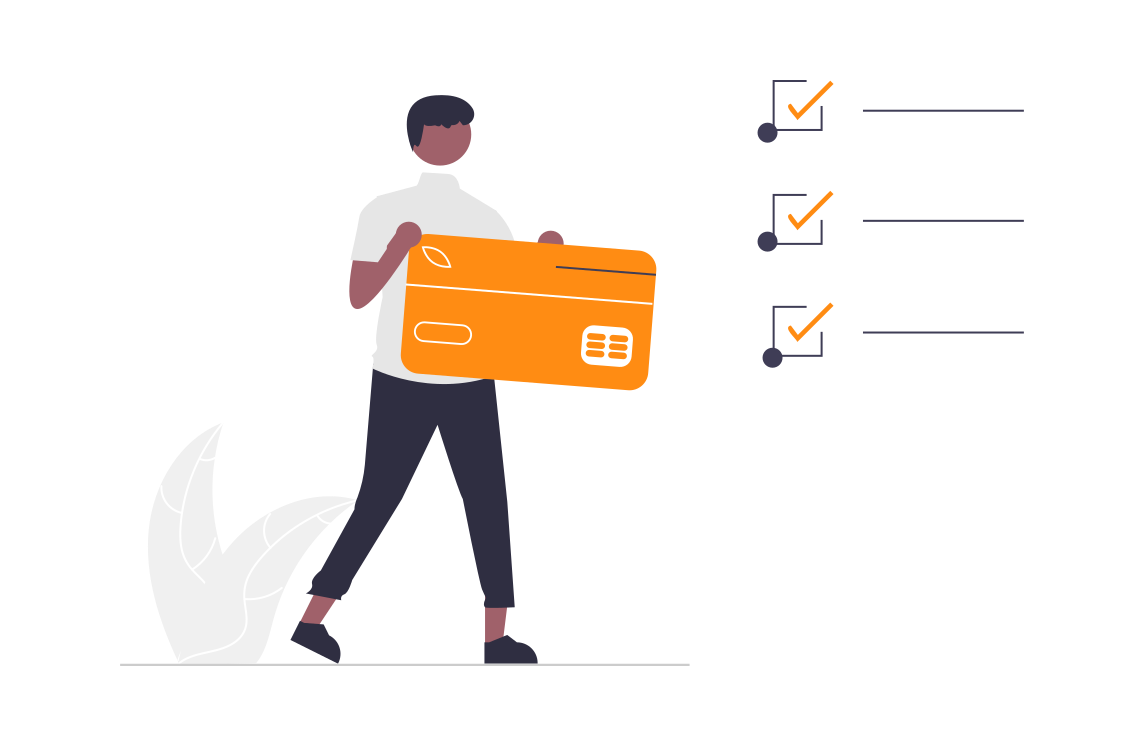

Payments provides an overview of all financial transactions made within the system. It includes information on payment methods, transaction status, and payment history. This menu allows to track the flow of funds, monitor payment processing, and ensure that all payments are properly recorded and accounted for. One can also manage payment gateways, set up automatic and manual payment options, and view reports on financial activity. Whether you need to process a payment, review past transactions, or manage payment options, the "Payments" menu provides you with the tools you need to effectively manage your hotel's financial operations.
Support Ticket menu is a feature of a software system that allows users to submit and track requests for technical support and customer service. It enables users to submit tickets, monitor the status of their requests, and receive updates and resolutions. It also provides a platform for support teams to manage and prioritize requests, ensuring timely and efficient service.

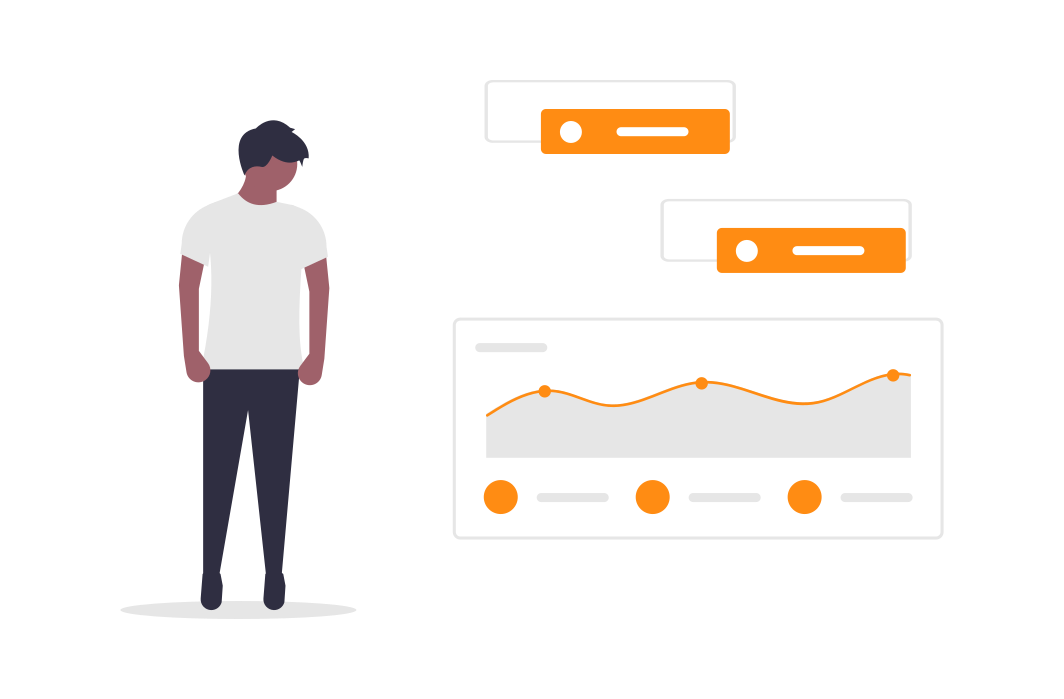
Offers crucial performance insights. One can track key metrics like revenue, guest satisfaction, employee performance, and operational efficiency. The reports are flexible and can be generated for specific dates or a custom time frame. The easy-to-read reports can be exported for further analysis. The "Report" menu provides real-time data to help you make informed decisions, track performance trends, identify areas for improvement, and enhance guest experience to drive revenue growth.
This website setting contains a wide range of customization options for the website's overall appearance and functionality. The Language setting lets you choose the default language for your website. The Notification Setting allows you to configure notifications for various events on the website. The Currency setting lets choose the currency you want to display on your website. The Website Appearance setting provides options to customize the look and feel of your website. The Email Settings section lets you configure email settings for your website. The Plugins section allows you to install and manage plugins. The Maintenance Mode setting lets you enable or disable maintenance mode for your website. The Footer Logo setting lets you add a logo to the footer of your website.
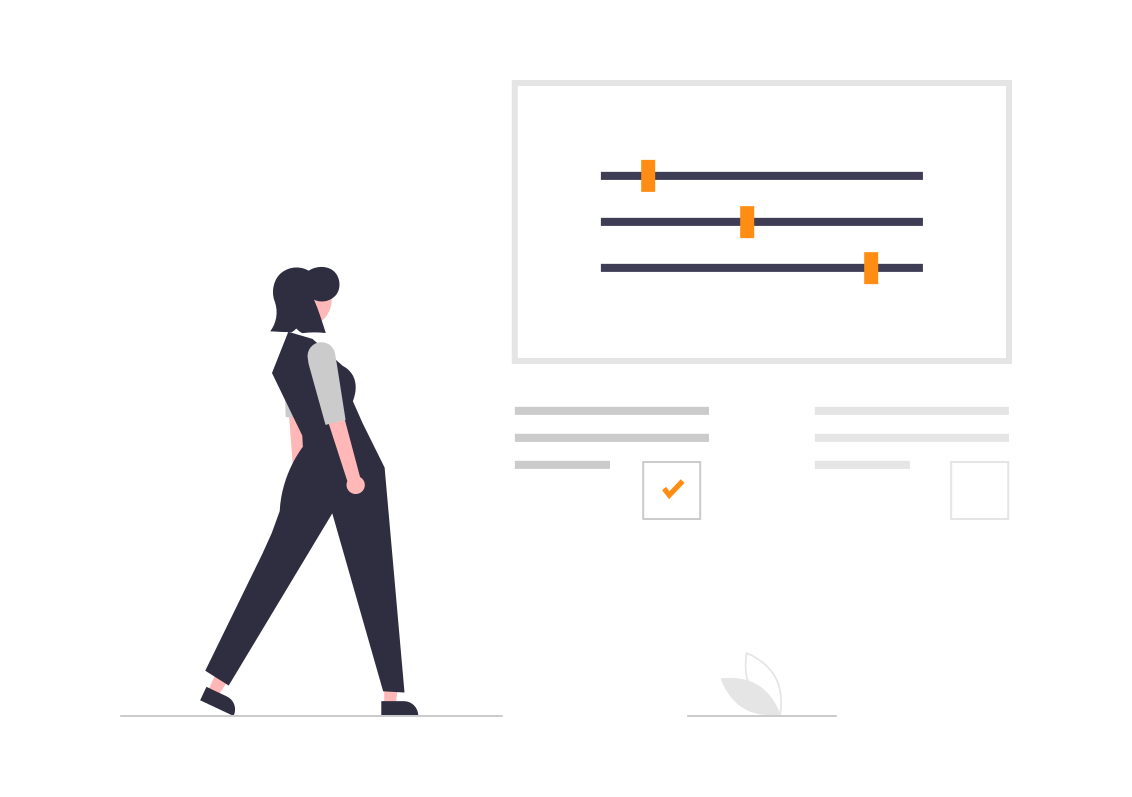

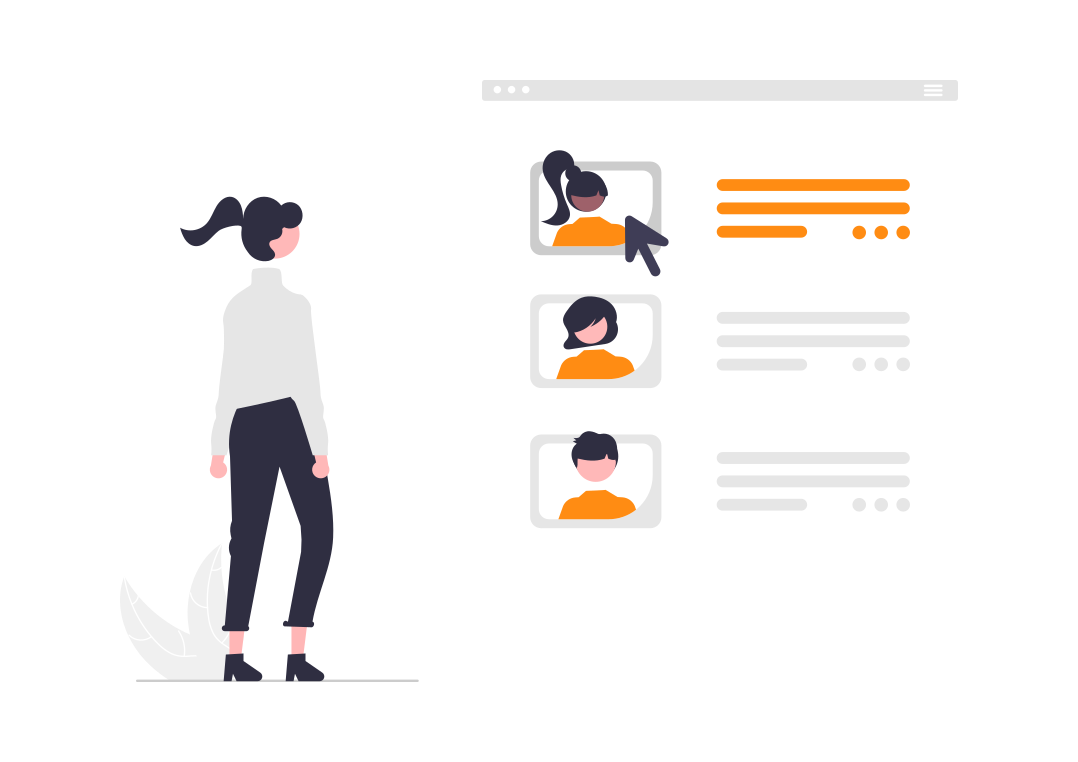

Hotel Housekeeping is a critical aspect that ensures the comfort and satisfaction of guests. It involves tasks such as assigning rooms for cleaning, performing thorough room cleaning, using checklists to ensure quality and consistency, using room QR lists for efficient room tracking, managing laundry services, maintaining records for inventory and billing purposes, and generating reports for analysis and decision-making. Effective Housekeeping plays a significant role in maintaining a hotel's reputation and ensuring repeat business.
Purchase Management provides tools to manage purchase items, add purchases, process returns and generate return invoices, making it easier to track and control procurement processes. The Purchase Item feature allows for tracking of all goods and supplies purchased by the hotel, while the Add Purchase function simplifies the process of adding new purchases to the system. The Purchase Return and Return Invoice features provide a streamlined process for handling returns, with the return invoice generating an accurate record of the transaction for financial reporting purposes.
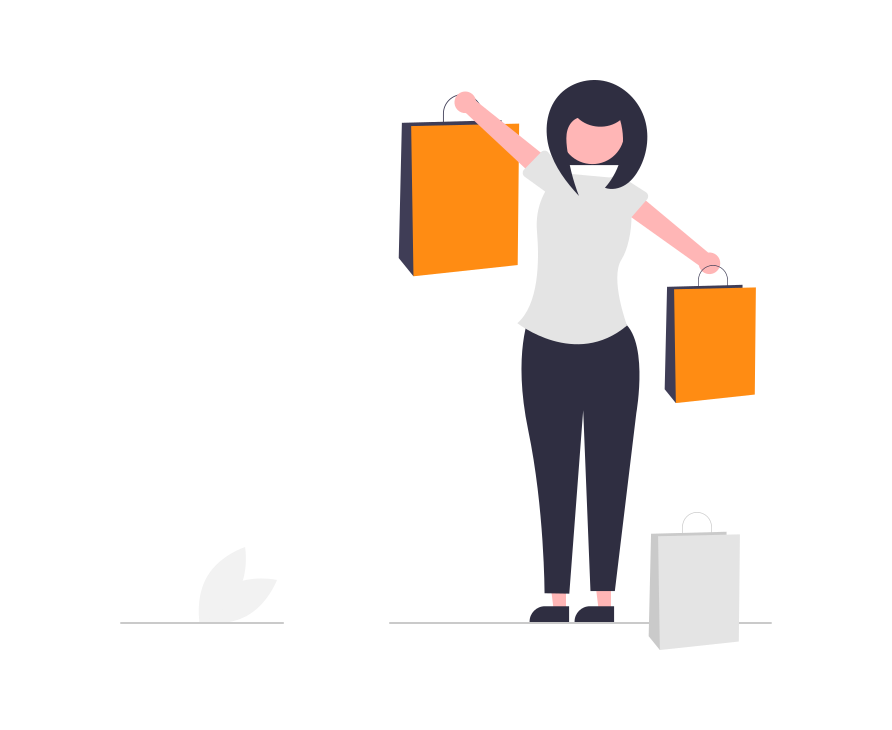

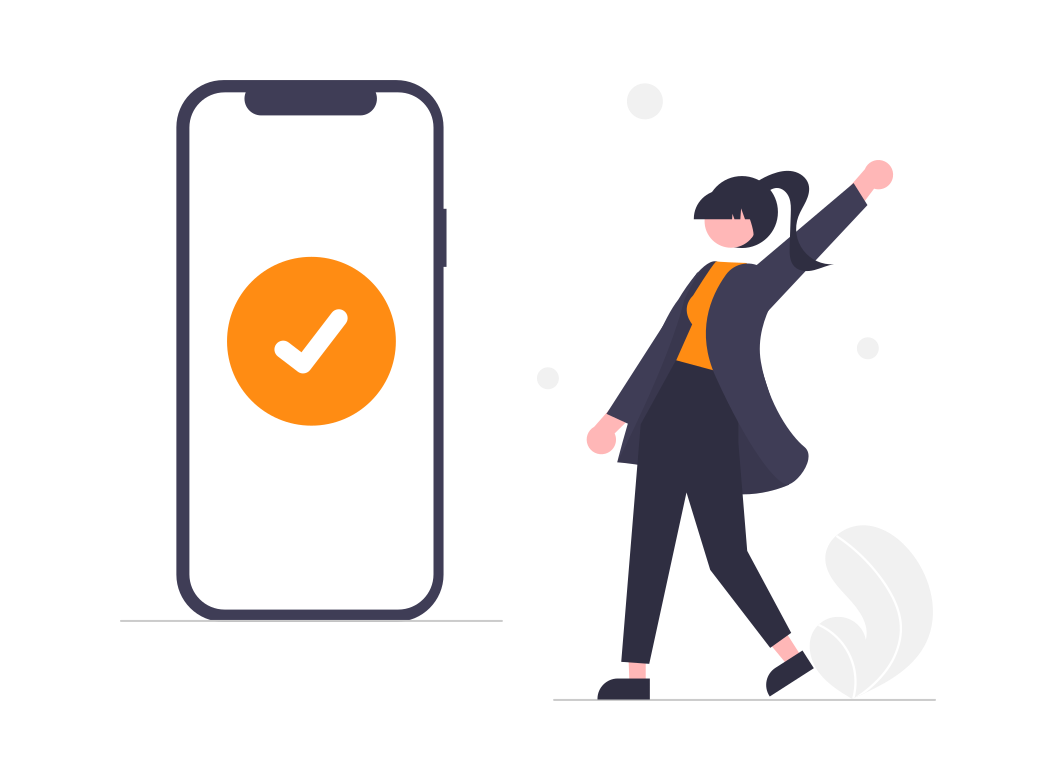
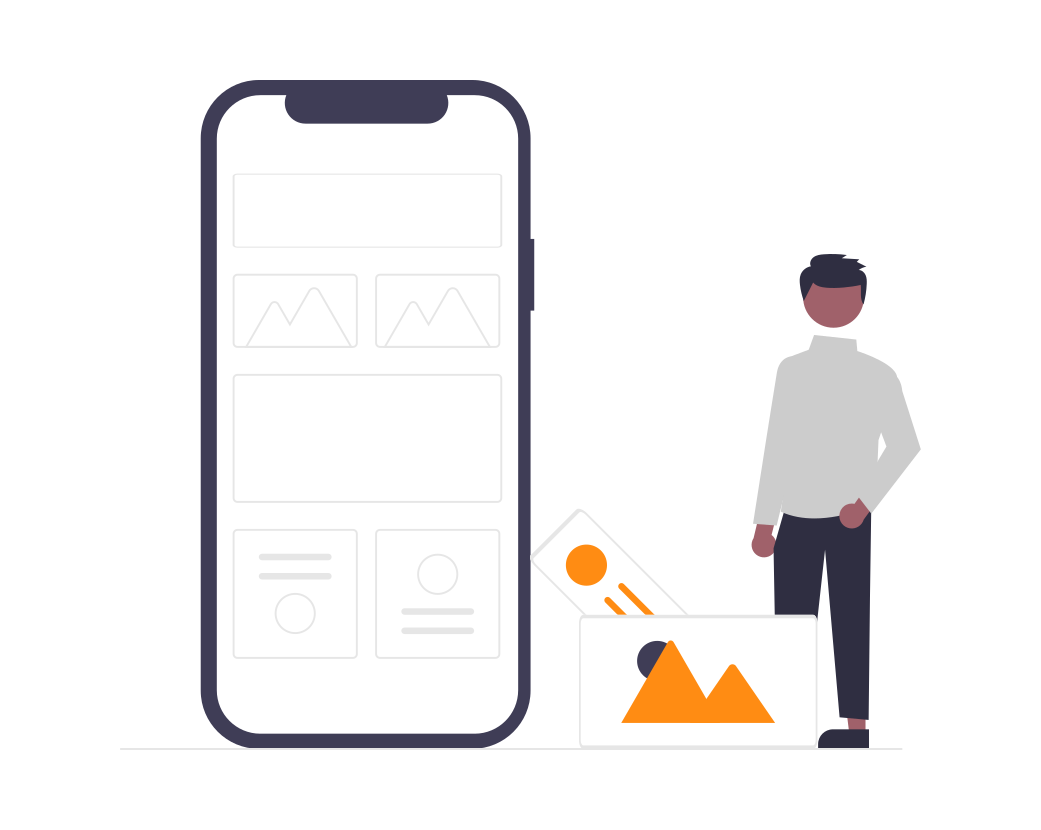
Themes provide a professional look and feel, without needing to have coding or design skills. They are customizable to some extent, allowing users to modify the theme to match their specific branding and style requirements. There are Currenly 2 x 6 themes
The Live Chat feature provides a convenient and efficient means of communication between hotel staff and guests. With this feature, guests can receive immediate assistance with any questions or concerns they may have, while hotel staff can respond quickly and effectively, improving guest satisfaction and providing a better overall guest experience. The live chat feature can be integrated into the hotel's website or mobile app, making it accessible to guests at any time, and allows for real-time communication between guests and hotel staff. This feature not only enhances the guest experience, but also improves efficiency by reducing the need for phone calls and emails, freeing up hotel staff to focus on other tasks. The Live Chat feature in a Hotel Management System is an important tool for providing exceptional customer service and improving the guest experience.